※Since the setting screen and setting items are different depending on the Android model and version, If you have any questions about the settings screen on your device, please contact the purchaser of the device.
1.Open settings and choose “Connections”。
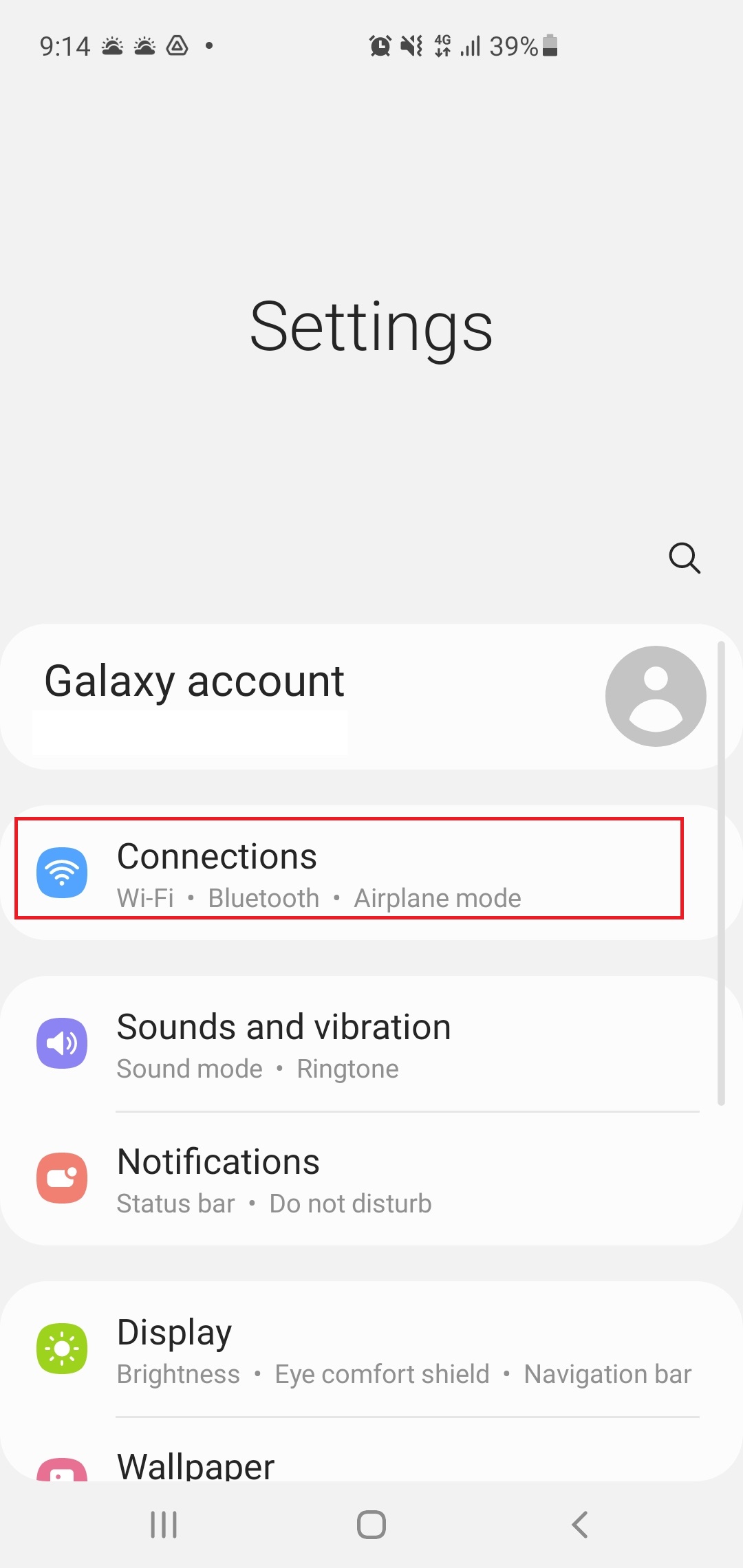
2. Choose “Mobile networks”。
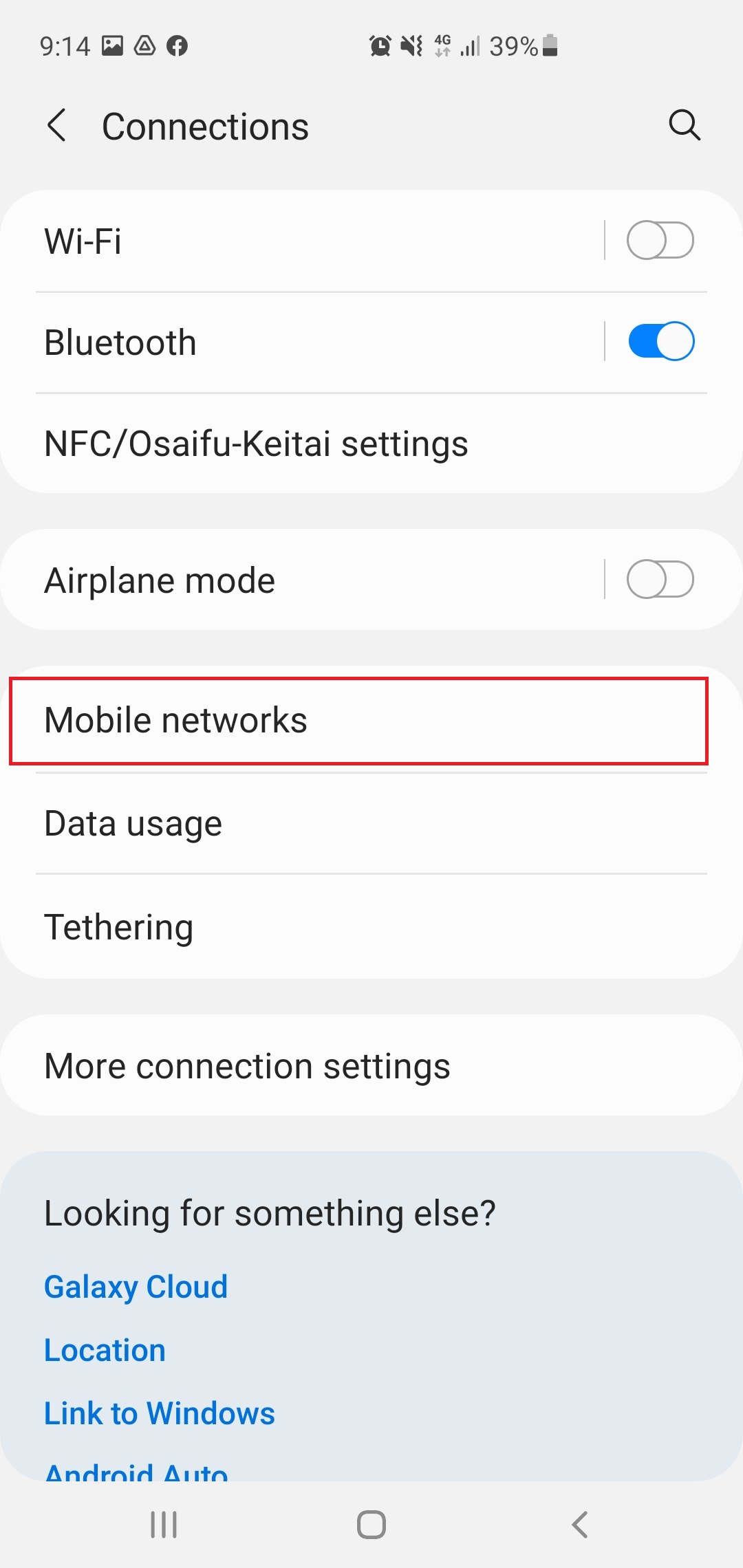
3.On the mobile network settings screen, choose “Access Point Names”。
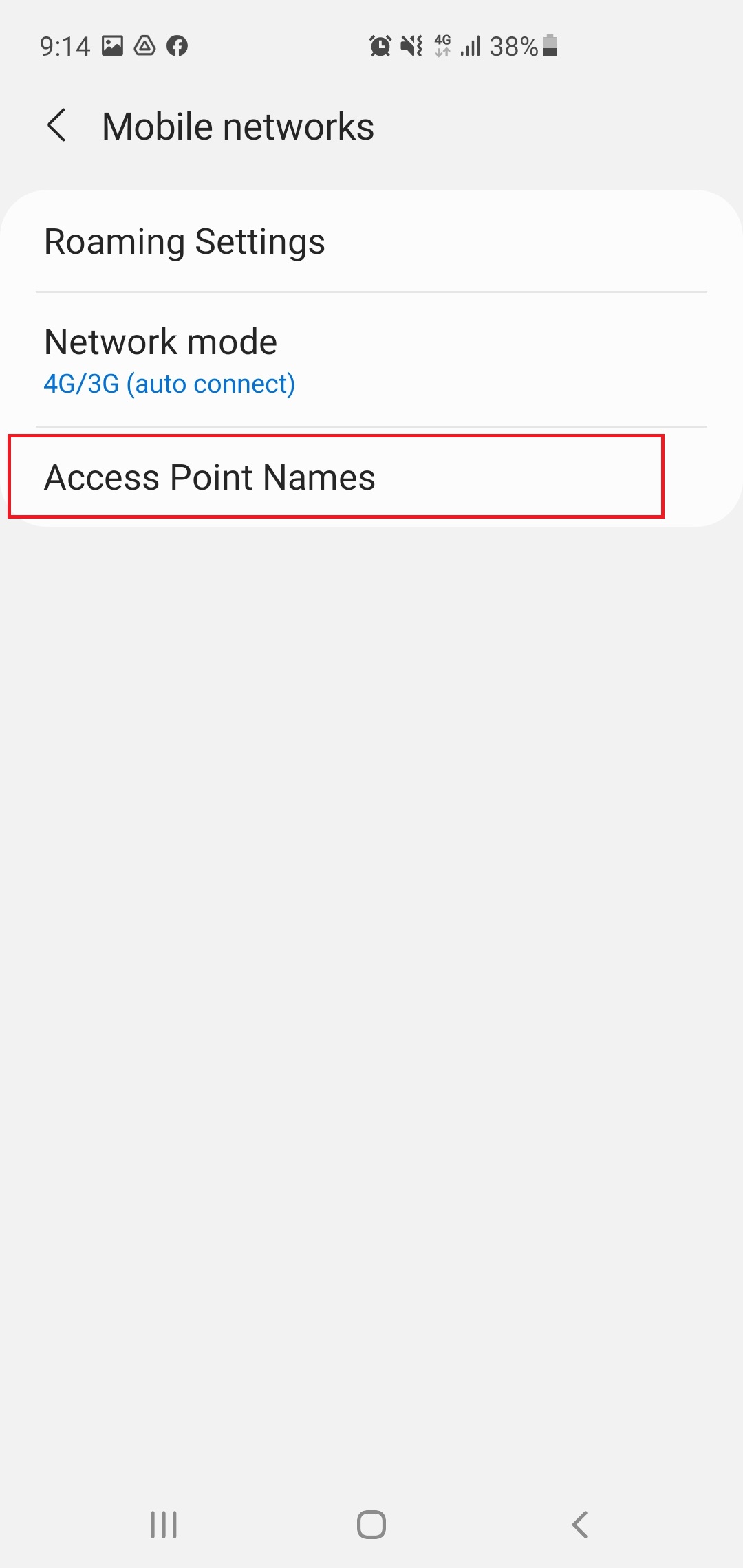
4.After choose “Access Point Names”. The screen will show the access points。
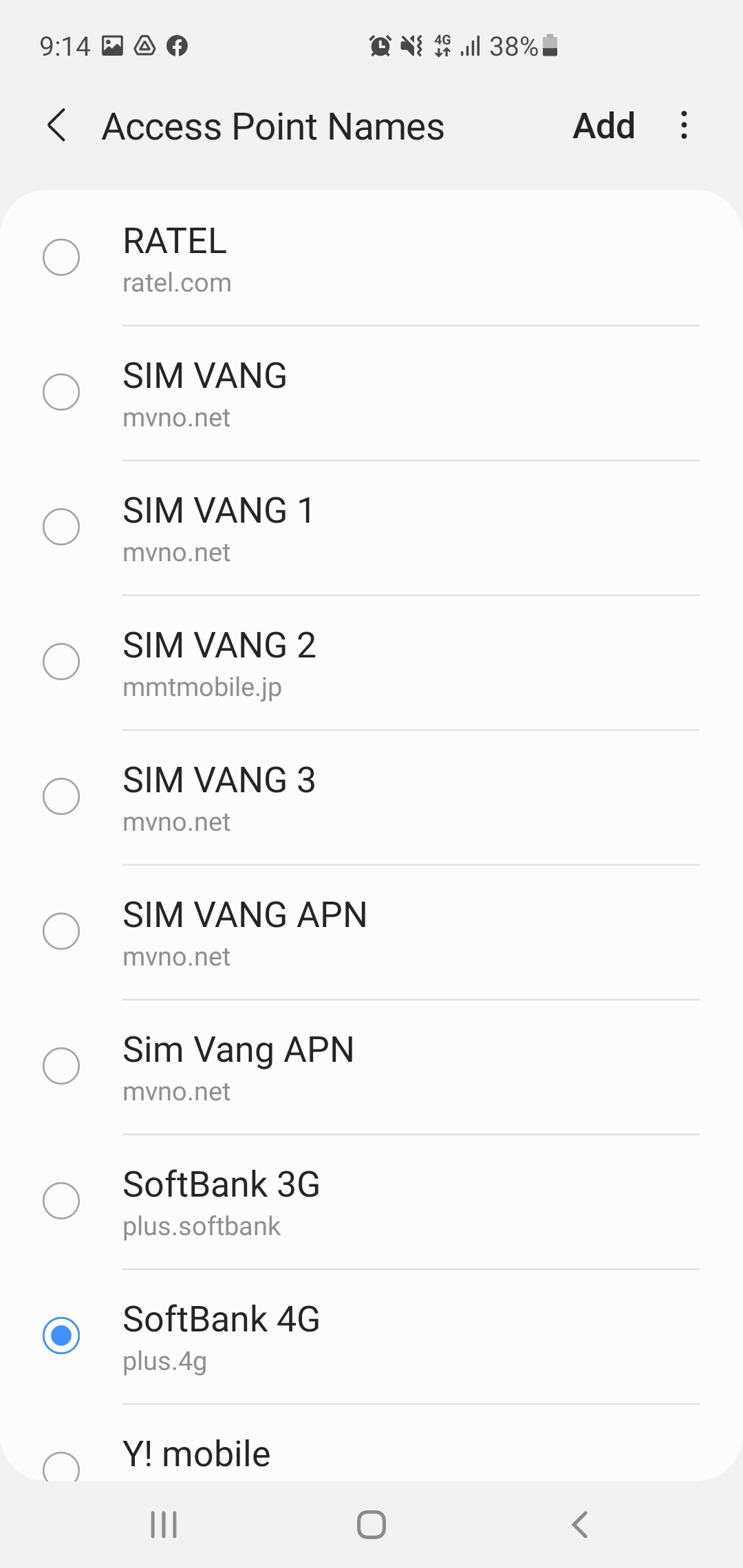
5.At the APN screen, select “Add” in the upper right。
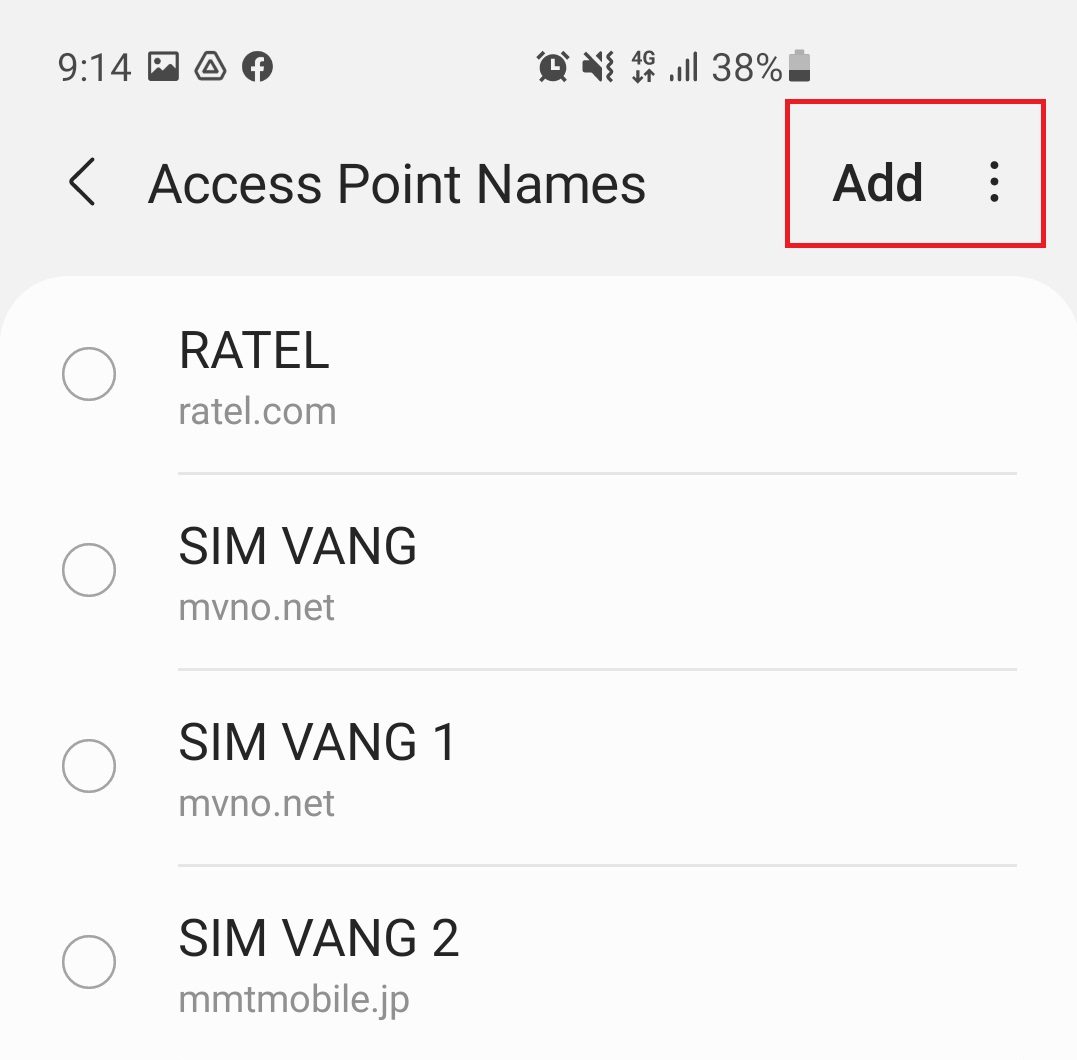
6.APN settings screen, make the settings as shown in the table and save the APN settings information from the menu (or “Add”) in the upper right。
※「If you are using a terminal that does not have the “Authentication Type” setting value, it is not required。]
| Name | SIM VANG APN 3 |
|---|---|
| APN | mvno.net |
| Username | [email protected] |
| Password | lap |
| Authentication Type | PAP Hoặc CHAP |
* Note: Capitalize “J” in both Username and Password !!!!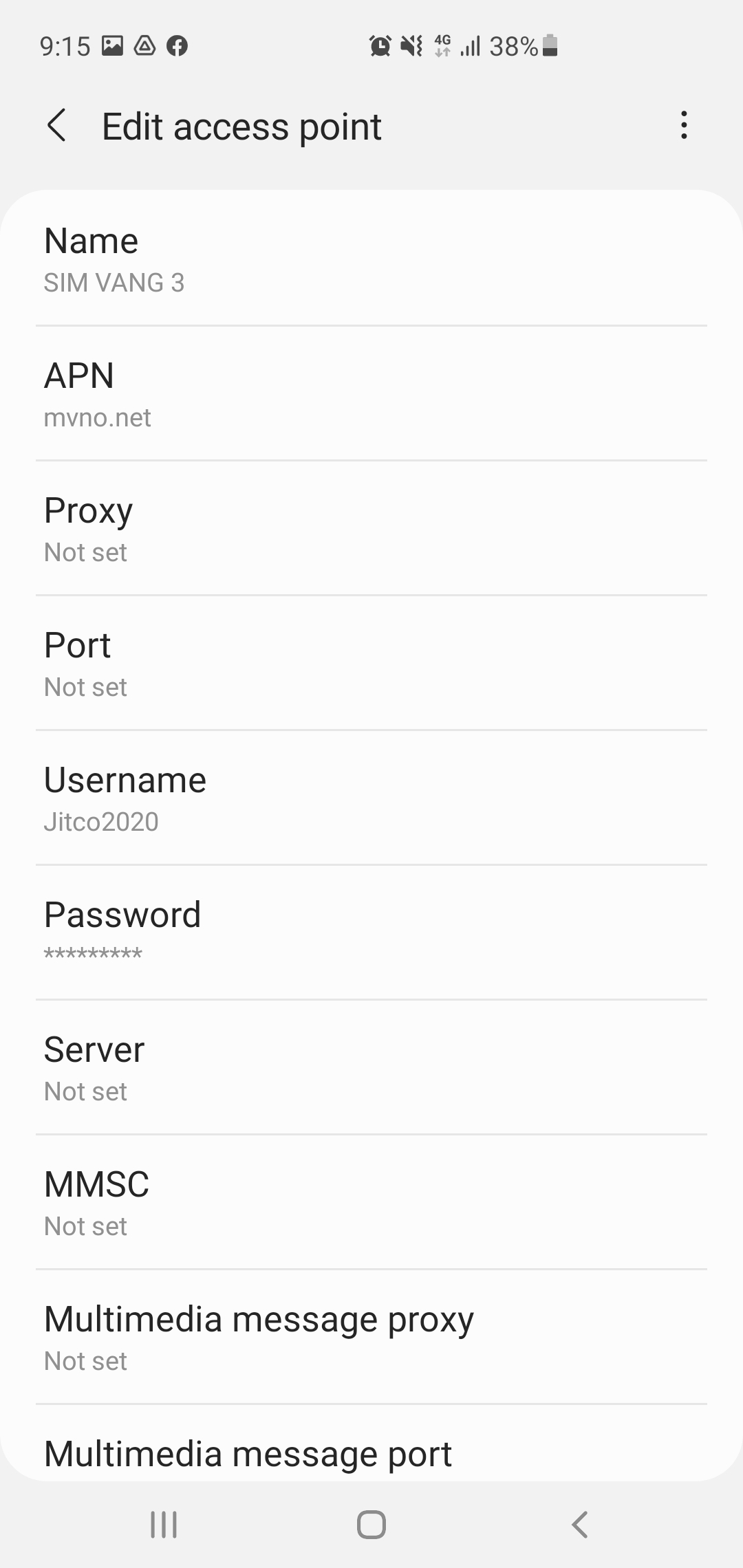
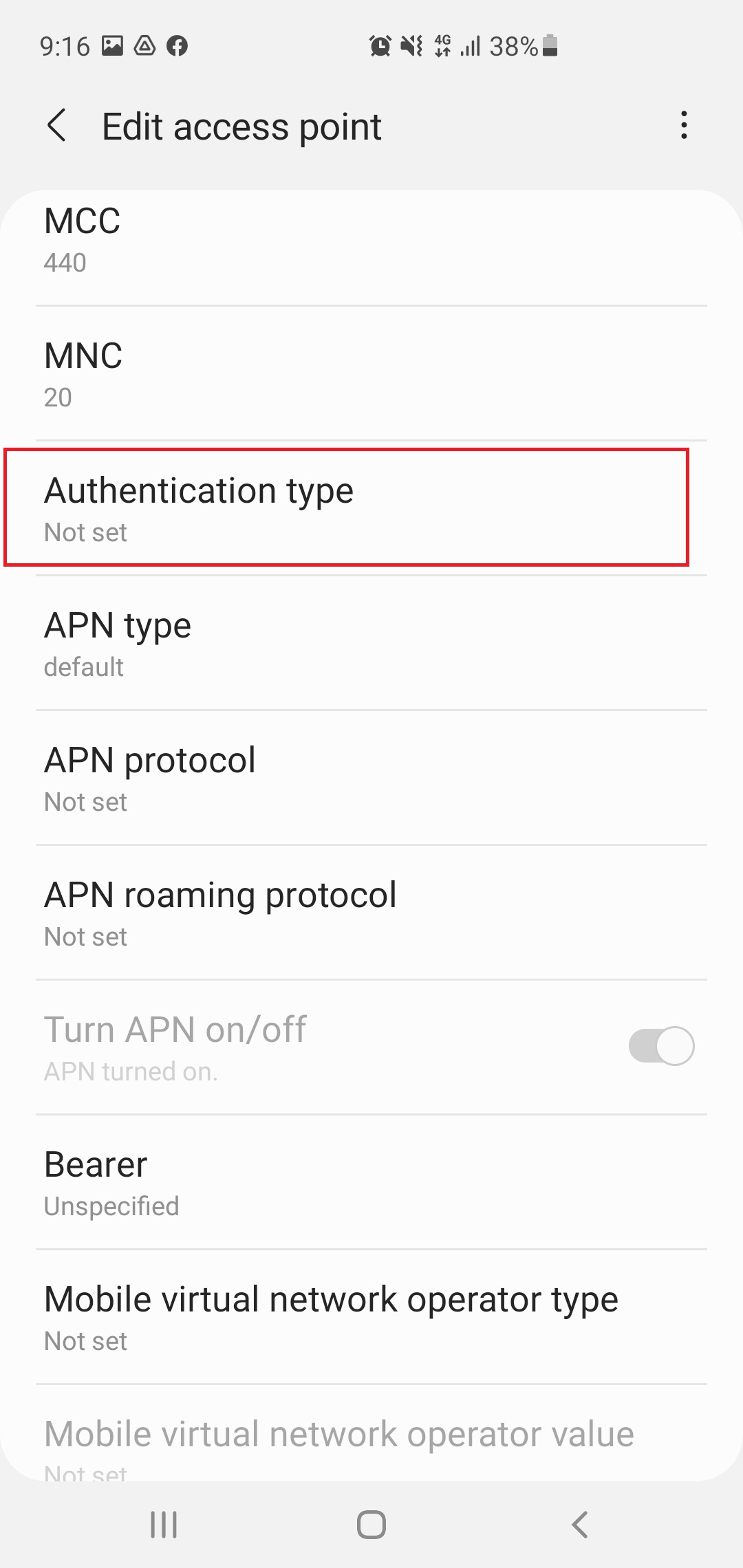
7.Save from the menu in the upper right (or “Add”) and enable the saved settings on the APN screen。
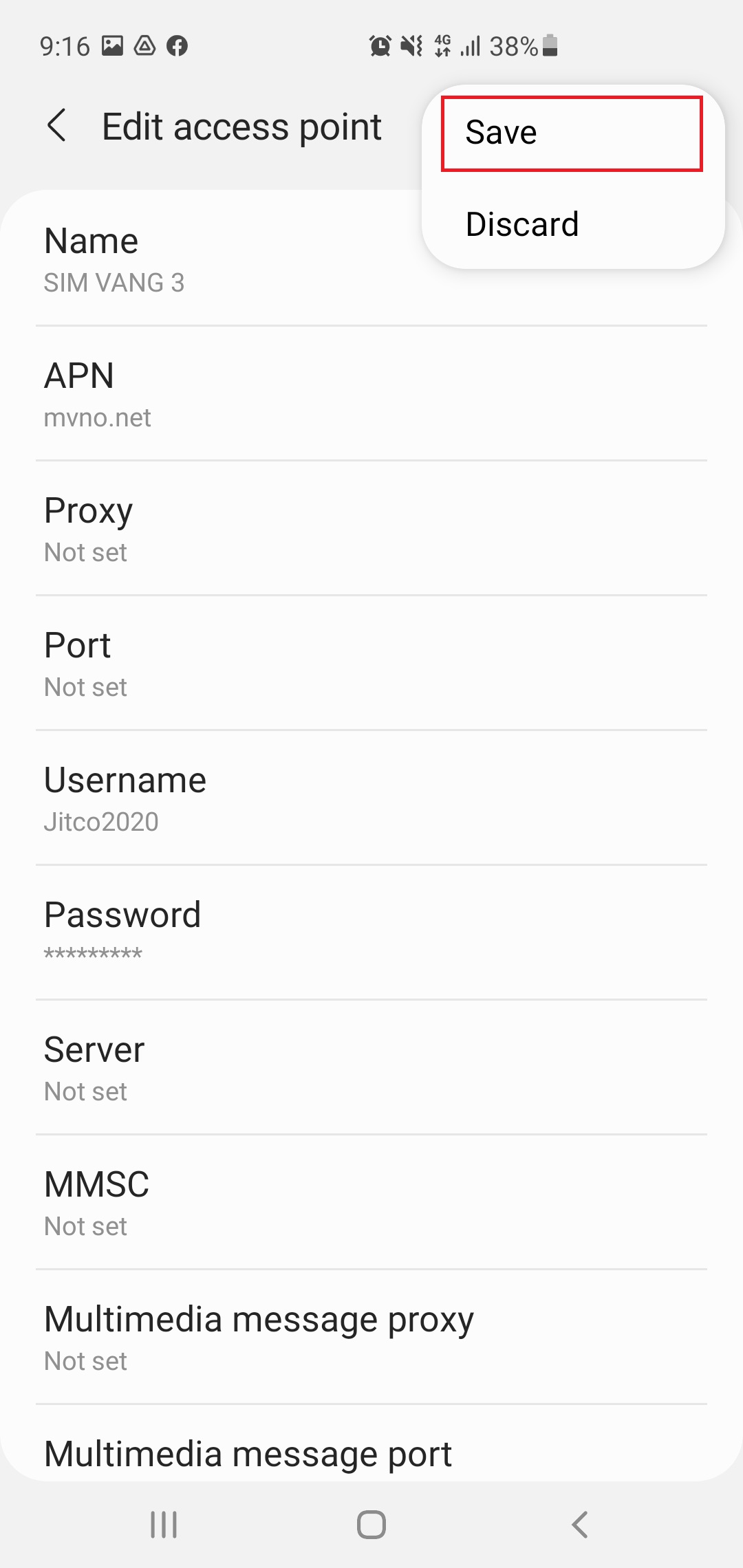
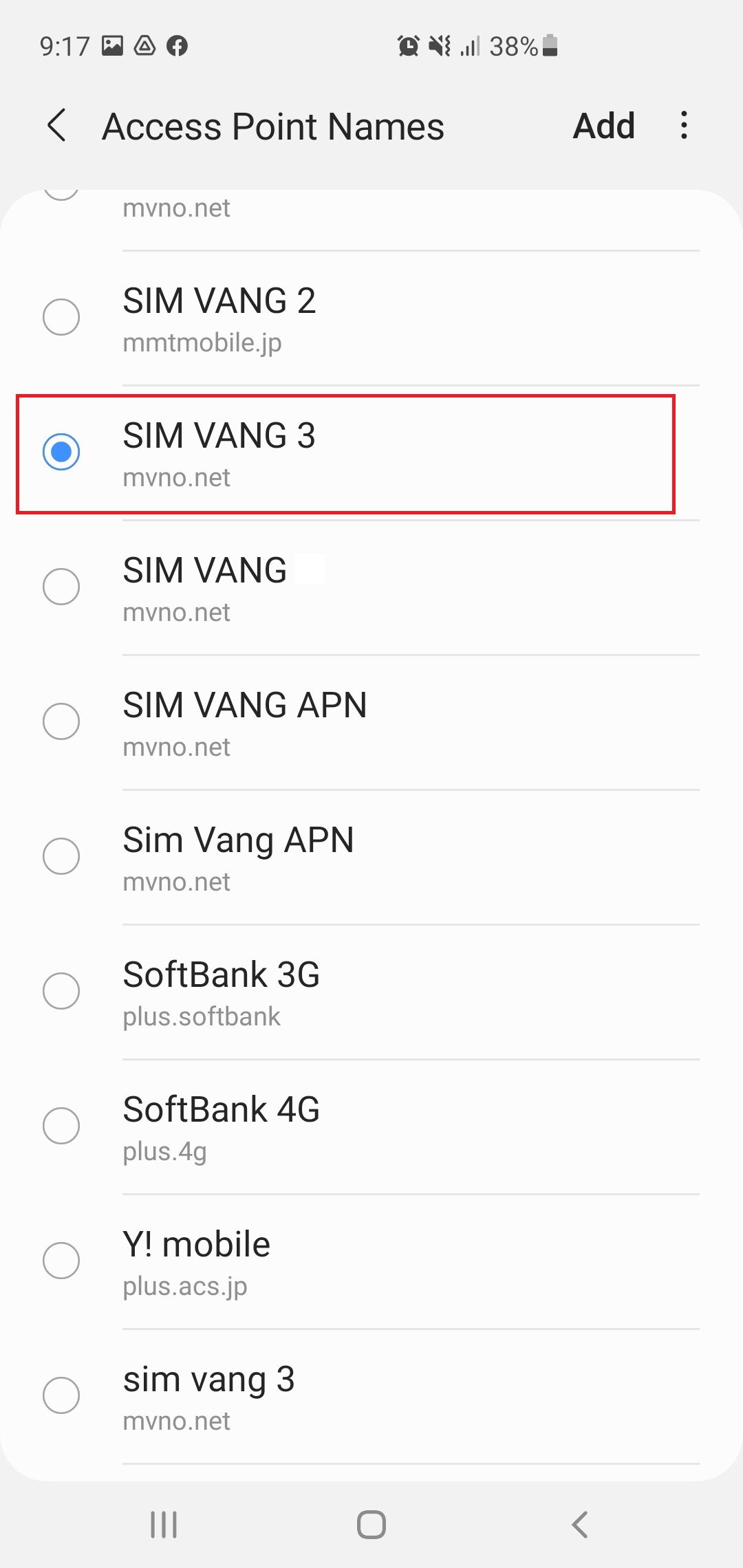
8.Restart the device
After restart , the settings and communication SIM card will be recognized correctly。
© 2023. 会社情報 THANH GIANG SEIKOU
